Hi,
I would like to change gdm fonts in lucid to droid, how can I do it?
thanks
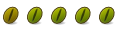
Hi,
I would like to change gdm fonts in lucid to droid, how can I do it?
thanks
Log out
Ctrl+Alt+F1
Login and run these two commands
Then Ctrl+Alt+F7 or F8Code:export DISPLAY=:0.0 sudo -u gdm gnome-control-center
You don't need to log out. That command alone will do the trick:
sudo -u gdm gnome-control-center
Desktop : iMac 21.5" (2011) Core i5 Sandy Bridge - AMD Radeon HD 6750M - 8Gb RAM - OS X 10.8.3 Mountain Lion
Laptop : EasyNote TS 44HR (2012) - Core i3 Sandy Bridge - Intel HD3000 - 4Gb RAM - elementary OS 0.2 + Windows 7 Home Premium SP1
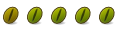
but in gnome-control-center, in the gdm options there is no option to change font
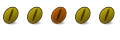
To change the fonts, use the following command:
Click on the FONTS tab and select the fonts of your choice.Code:sudo -u gdm dbus-launch gnome-appearance-properties
For a more comprehensive customization of GDM, check out the link at the beginning of this thread:
http://ubuntuforums.org/showthread.p...33#post9068333
Hope it works for you.
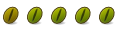
ok but this changes ubuntu desktop fonts, I have changed them but cannot change the fonts on the login screen
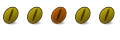
Well this is strange, because the above command changes the fonts in the login screen (GDM). I just double checked it in 10.04 and my fonts were changed.
Are you entering the entire command:
If you only enter:Code:sudo -u gdm dbus-launch gnome-appearance-properties
only your desktop fonts will be changed.Code:gnome-appearance-properties
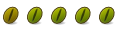
thanks, it works
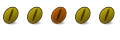
Bookmarks