Three weeks ago, I posted about Compiz causing some problems. I never received a reply.
After 3 weeks of struggling with this, I'm now convinced the problem is not with Compiz, but rather, with the NVidia driver(s).
I thought compiz the prob, because on every boot (warm or cold) the screen resolutions is skewed. The icons across the top row on the desktop have moved "under" the panel. The screen prevents "seeing" the top part of Firefox, Chrome, etc.
I've looked around for what happens to the OS, if the NVidia driver is removed. Some posts, while a while ago, seem to indicate that's a real problem, due to certain WiFi cars. I can get no satisfaction about my card: D-Link WDA2320 wireless as a problem.
My question is: if I remove the Nvidia driver (in my case: Nvidia driver version: 173.14.20.) will I be left with no X until I reboot? Even if I reboot?
How do I "safely" (microsoft think here), remove this driver and re-install it, without "blowing up" the screen . . . I'm at a loss for words to describe what I mean. As I type this Message, in a box at this forum with a slightly darker color -- will this appear or the "full screen" terminal or Ubuntu's "safe mode"? I'm apologize for being so wordy, but I'm feeling shakey about removing this driver. Yet, I'm sure it is not perfectly, or fully installed.
I want to "go back" to the state of this OS, before the installation of the Nvidia driver, without causing myself more harm.
Thanks, community.


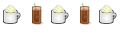

 Adv Reply
Adv Reply





Bookmarks