Let me give this one more shot first I want to figure out what im doing wrong. will let you know thanks
upon further trying yes please post a working yaml I want to test it on this
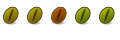
Let me give this one more shot first I want to figure out what im doing wrong. will let you know thanks
upon further trying yes please post a working yaml I want to test it on this
Last edited by greg612; 2 Weeks Ago at 03:03 AM.
This is a new install, so I still need to disable IPv6 and do a few more network things, but the static IP has been working since 5 minutes post-install. However, I am having an issue getting ssh with keys working which has stumped me so far. ssh -vvvv is providing lots of information and my key is seen, accepted, but not used. I have more research ... but I'm inclined to blame IPv6 right now.Code:$ lsb_release -d No LSB modules are available. Description: Ubuntu 24.04 LTS $ ip a 1: lo: <LOOPBACK,UP,LOWER_UP> mtu 65536 qdisc noqueue state UNKNOWN group default qlen 1000 link/loopback 00:00:00:00:00:00 brd 00:00:00:00:00:00 inet 127.0.0.1/8 scope host lo valid_lft forever preferred_lft forever inet6 ::1/128 scope host noprefixroute valid_lft forever preferred_lft forever 2: enp1s0: <BROADCAST,MULTICAST,UP,LOWER_UP> mtu 1500 qdisc pfifo_fast state UP group default qlen 1000 link/ether 52:54:00:aa:fd:df brd ff:ff:ff:ff:ff:ff inet 172.22.22.12/24 brd 172.22.22.255 scope global enp1s0 valid_lft forever preferred_lft forever inet6 fe80::5054:ff:feaa:fddf/64 scope link valid_lft forever preferred_lft forever sudo more /etc/netplan/01-network-manager-01.yaml network: version: 2 renderer: networkd ethernets: enp1s0: addresses: - 172.22.22.12/24 dhcp4: false dhcp6: false routes: - to: default via: 172.22.22.1 optional: true nameservers: addresses: [ "172.22.22.81","172.22.22.80" ] search: [example.foo,example.com]
Any follow-up information on your issue would be appreciated. Please have the courtesy to report back.
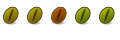
Code:james@mustang:~$ ip r default via 192.168.25.1 dev eno1 proto static 192.168.25.0/24 dev eno1 proto kernel scope link src 192.168.25.3
I've been reading through the entire thread 1 more time. I get confused because short answers that don't include the question being answered clearly are confusing.
As I read my post above, I don't know what I was thinking. 192.168.25.3/24 via 192.168.25.1 (gw) DOES make perfect sense.
For some clarity, after any change is made to a netplan.yaml file, 2 commands are mandatory,
I don't recognize the DNS servers being used. I use 1.1.1.1 and 1.0.0.1 for public DNS. When using IP addresses, DNS doesn't matter, so I've ignored it.Code:sudo netplan generate --debug # assuming this doesn't have any errors/warnings. sudo netplan apply
8.8.8.8 is google's (we want to watch you) DNS. Mostly it is just an easy, known, IP to ping. That's the entire point.
So, after each change with generate/apply steps, run these commands to provide a clear answer:
If we are starting over 100%, showing the working DHCP version, then the desired static IP version would be helpful.Code:ip a # show the IP address on the system ip r |column -t # show the routing table ping 192.268.25.1 # ping your LAN router (use the correct IP for it if this is wrong) ping 8.8.8.8 # ping a well-known internet IP
Clearly label each group of commands with the scenario. Let's act like this is 100% new thread and step back.
You should also verify that the DHCP range configured inside your DHCP server has limits. It shouldn't be the entire /24 subnet. When choosing the range for static IPs, always choose an IP outside the DHCP range and ensure it isn't already being used.
We all know these things, but for being very clear, thought I'd post them.
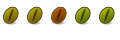
Stock out of box working network.Code:ping 8.8.8.8 PING 8.8.8.8 (8.8.8.8) 56(84) bytes of data. 64 bytes from 8.8.8.8: icmp_seq=1 ttl=58 time=18.0 ms 64 bytes from 8.8.8.8: icmp_seq=2 ttl=58 time=16.5 ms 64 bytes from 8.8.8.8: icmp_seq=3 ttl=58 time=15.9 ms 64 bytes from 8.8.8.8: icmp_seq=4 ttl=58 time=16.8 ms 64 bytes from 8.8.8.8: icmp_seq=5 ttl=58 time=16.3 ms 64 bytes from 8.8.8.8: icmp_seq=6 ttl=58 time=17.0 ms 64 bytes from 8.8.8.8: icmp_seq=7 ttl=58 time=16.6 ms 64 bytes from 8.8.8.8: icmp_seq=8 ttl=58 time=16.1 ms 64 bytes from 8.8.8.8: icmp_seq=9 ttl=58 time=16.6 ms 64 bytes from 8.8.8.8: icmp_seq=10 ttl=58 time=17.3 ms ^C --- 8.8.8.8 ping statistics --- 10 packets transmitted, 10 received, 0% packet loss, time 9013ms rtt min/avg/max/mdev = 15.936/16.705/17.995/0.577 ms james@mustang:~$ ip a 1: lo: <LOOPBACK,UP,LOWER_UP> mtu 65536 qdisc noqueue state UNKNOWN group default qlen 1000 link/loopback 00:00:00:00:00:00 brd 00:00:00:00:00:00 inet 127.0.0.1/8 scope host lo valid_lft forever preferred_lft forever inet6 ::1/128 scope host noprefixroute valid_lft forever preferred_lft forever 2: eno1: <BROADCAST,MULTICAST,UP,LOWER_UP> mtu 1500 qdisc pfifo_fast state UP group default qlen 1000 link/ether f8:b1:56:e4:ca:fc brd ff:ff:ff:ff:ff:ff altname enp0s25 inet 192.168.25.54/24 metric 100 brd 192.168.25.255 scope global dynamic eno1 valid_lft 7011sec preferred_lft 7011sec inet6 fe80::fab1:56ff:fee4:cafc/64 scope link valid_lft forever preferred_lft forever james@mustang:~$ ip r default via 192.168.25.1 dev eno1 proto dhcp src 192.168.25.54 metric 100 192.168.25.0/24 dev eno1 proto kernel scope link src 192.168.25.54 metric 100 192.168.25.1 dev eno1 proto dhcp scope link src 192.168.25.54 metric 100 james@mustang:~$
Last edited by greg612; 1 Week Ago at 02:55 AM.
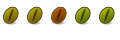
The dns I use is quad9
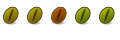
Code:lsb_release -d No LSB modules are available. Description: Ubuntu 24.04 LTS james@mustang:~$ ip r default via 192.168.25.1 dev eno1 proto static 192.168.25.0/24 dev eno1 proto kernel scope link src 192.168.25.3 james@mustang:~$ ip a 1: lo: <LOOPBACK,UP,LOWER_UP> mtu 65536 qdisc noqueue state UNKNOWN group default qlen 1000 link/loopback 00:00:00:00:00:00 brd 00:00:00:00:00:00 inet 127.0.0.1/8 scope host lo valid_lft forever preferred_lft forever inet6 ::1/128 scope host noprefixroute valid_lft forever preferred_lft forever 2: eno1: <BROADCAST,MULTICAST,UP,LOWER_UP> mtu 1500 qdisc pfifo_fast state UP group default qlen 1000 link/ether f8:b1:56:e4:ca:fc brd ff:ff:ff:ff:ff:ff altname enp0s25 inet 192.168.25.3/24 brd 192.168.25.255 scope global eno1 valid_lft forever preferred_lft forever inet6 fe80::fab1:56ff:fee4:cafc/64 scope link valid_lft forever preferred_lft forever
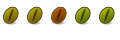
I got this straight from netplan for this 24.04 working yaml
Code:network: version: 2 renderer: networkd ethernets: eno1: addresses: - 192.168.25.3/24 nameservers: addresses: [9.9.9.9, 149.112.112.112] routes: - to: default via: 192.168.25.1nopeCode:ping 1.1.1.1 PING 1.1.1.1 (1.1.1.1) 56(84) bytes of data. ^C --- 1.1.1.1 ping statistics --- 6 packets transmitted, 0 received, 100% packet loss, time 5151ms james@mustang:~$ ping 8.8.8.8 PING 8.8.8.8 (8.8.8.8) 56(84) bytes of data. ^C --- 8.8.8.8 ping statistics --- 8 packets transmitted, 0 received, 100% packet loss, time 7156ms
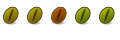
Code:ip a 1: lo: <LOOPBACK,UP,LOWER_UP> mtu 65536 qdisc noqueue state UNKNOWN group default qlen 1000 link/loopback 00:00:00:00:00:00 brd 00:00:00:00:00:00 inet 127.0.0.1/8 scope host lo valid_lft forever preferred_lft forever inet6 ::1/128 scope host noprefixroute valid_lft forever preferred_lft forever 2: eno1: <BROADCAST,MULTICAST,UP,LOWER_UP> mtu 1500 qdisc pfifo_fast state UP group default qlen 1000 link/ether f8:b1:56:e4:ca:fc brd ff:ff:ff:ff:ff:ff altname enp0s25 inet 192.168.25.3/24 brd 192.168.25.255 scope global eno1 valid_lft forever preferred_lft forever inet6 fe80::fab1:56ff:fee4:cafc/64 scope link valid_lft forever preferred_lft forever james@mustang:/etc/netplan$ ip r default via 192.168.25.1 dev eno1 proto static 192.168.25.0/24 dev eno1 proto kernel scope link src 192.168.25.3
Bookmarks