Re: Kernel not found, partitions seems to be gone
How did you verify that the partitions are gone? I would boot up with a live cd and check with:
What does it list? Another alternative would be to enter into cfdisk (but don't make any changes).
I haven't heard of this type of thing happening unless the drive itself was going bad. As bildr suggested, if you can, you will probably want to run fsck on your partitions. You might also consider getting a new hard drive. I would try to back everything up as soon as possible. Alternatively, you can use the dd command to clone one hard drive to another.
For example, suppose you only have one drive (/dev/sda) and you put a new one into your system (/dev/sdb). Then you can boot up in a live cd and clone the drive exactly by issuing the command:
Code:
sudo dd if=/dev/sda of=/dev/sdb bs=32256
At that point you can detach the "old" drive and leave the new one in. It will now be seen as /dev/sda and the system will function with the new drive as if nothing ever happened.
Get the output of "sudo fdisk -l" from a live cd and post it here. Hopefully you can salvage the data.
If all else fails, use fire.


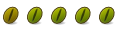

 Adv Reply
Adv Reply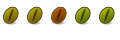
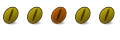
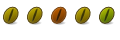



Bookmarks