Hello,
I am facing some problems with Portal 2 in wine.
After I start playing the game, the sound cuts out altogether (after about 3-5 seconds of play starting). I also am not able to play smoothly at higher resolutions (Eg, can only play at 9xx X 5xx widescreen 16:9 resolution).
My System specs: Pentium Dual Core 1.6GHz / 2GB RAM / "01:00.0 VGA compatible controller: nVidia Corporation G72 [GeForce 7300 SE/7200 GS] (rev a1)" / Proprietary drivers 260.19.06 / Intel HiDef onboard audio.
I installed off DVD, and it went very smoothly. I tried to play with the above problems. I then used winetricks to install d3dx9_36, directmusic and directsound.
Now sound/music stays throughout the game, but it is choppy. The game continues to be "laggy" at higher resolutions. Multicore rendering is active.
My system is no speed demon, but it should be able to handle this with ease.
I have also installed it in it's own WINEPREFIX, since I did not want to mess up existing settings; so it's as virgin an install as it's going to get.
Maybe I need to install some other components? Should I install the entire directx9 (winetricks says "overkill").
Any tips and pointers appreciated.
Tech level: Intermediate-high.




 Adv Reply
Adv Reply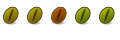
 Oh, I am using Wine 1.3.28.
Oh, I am using Wine 1.3.28.


Bookmarks