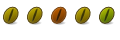
I don't know why they are not installed with ubuntu by default, but you might want to add a couple of controls for pulse, esp if you want to change where the audio goes and comes from from app to app.
sudo apt-get install padevchooser pavucontrol
The first allows you to change what application uses what audio (though on Skype you cannot have the ringer over the speakers and the conversation through a headset, at least not yet), and the second controls the volume for each app.
There is one more I haven't have a chance to play with yet, "paprefs" which should give the ability to stream audio from one machine to an other.
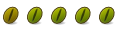
I installed 9.10 today, also no sound. Then I checked Sound Preferences (System -> Preferences -> Sound under the Gnome desktop menu), and found the installation had set the sound volume setting to "Mute". - pretty simple to fix, but a pretty dumb thing for the upgrade installation to do!
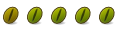
The new kernel(2.6.31) gave me a black screen('cause of intel chipset... grr) with karmic so I had to login using a lower version(2.6.30)sound and desktop effects din seem to work with that. I can be without desktop effects but can't be without SOUND. So after a bit of searching I found this thread and found this and did as told by ghost.
Then I tried the SoundTroubleshooting and the output I got from the first step was - NO SOUNDCARD. But then I proceeded with the steps anyway and they installed the kernel image 2.6.31 - with which I had trouble earlier(kept getting a dumb black screen), but still i installed it(again)!! A restart window popped up but I gave "restart later".
After that i found this thread and did as told by tim.hamels in reply #14.
then...
restarted -> got a login screen instead of a black one -> me-> opened gnome alsamixer -> unmuted and increased the volume -> SOUND!!
well.... that was what worked for me!! (don't know what all steps to omit n all but, I got karmic working beautifully after aallllll this)
anyway hope this helps!
Oy vey. Now I'm getting this "dummy hardware" problem. There is no modem driver installed (at least it's not listed under Hardware Drivers).
Thomas, et. al, what is the offending modem driver called in Synaptic? My laptop is a Pangolin Pan4pn.
I think I found it. I uninstalled a file called "modemmanager" through Synaptic, rebooted and now have sound.
I'm wondering why this popped up now, two months after finally installing the ironically named Karmic?
I just ran into this last night trying to configure a US Robotics dial-up modem dongle.
The modem wasn't recognized until I removed modemmanager.
If you go to System > Administration > Hardware Drivers and disable the "Modem Software" driver, that restores sound. I *think* that is modemmanager.
So far, deleting modemmanager via Synaptic has solved the problem. The odd thing is that the modem driver has never appeared under Hardware Drivers.
That was it! That worked. Whew!
Thanks, Tom. The only thing I would change in your instructions; Where you said, "disable the Modem Software", actually it would be (at least with mine) Highlight "Software Modem" and click the "Remove" tab. This disables the Software Modem.
The only reason I brought this up is because I kept looking for a "Disable" prompt, but it wasn't there. I finally had to just man up, and click the "Remove" tab. It actually didn't "remove" Software Modem, but disabled it.
The problem persists. Despite having removed the modem driver, I get no sound unless I force a restart of ALSA on every login. There's just no end to the joy with Karmic. I sure hope Lucid squashes all of Karmic's bugginess. I used to love Ubuntu, but I'm getting seriously tired of the effort needed to get through basic things without repeatedly having to resolve problems (flash, alsa, pulseaudio). Sorry for venting. Back on topic...
Anybody know why ALSA needs to be restarted every time I boot up in order to have sound?
Bookmarks