Hello, After doing a fresh install of KodiBuntu all the text and tool bars are extremely small. The tool bars at the bottom of the screen, Google Chrome, and any other window are also very small and I can not read any text unless I'm very close to the TV. The computer is hooked up to a HD TV at 1920 x 1080 @ 60Hz. Is there a way to increase the overall size of the text and toolbars? Please let me know if you need any further information.
Kodibuntu: Fully upgraded
LG 55" HDTV 1920 x 1080 @ 60Hz
HP e9230f
Intel Core 2 Quad Core Q8400
8Gb DDR3 Ram
GeForce GT440


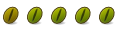

 Adv Reply
Adv Reply

Bookmarks